 A-Videos-WVCD
A-Videos-WVCD
 220-80211. Network Comnd Line Tools - CompTIA A+ 220-802 1.3.mp4228.44MB
220-80211. Network Comnd Line Tools - CompTIA A+ 220-802 1.3.mp4228.44MB 220-80212. Operating System Comnd Line Tools - CompTIA A+ 220-802 1.3.mp4223.75MB
220-80212. Operating System Comnd Line Tools - CompTIA A+ 220-802 1.3.mp4223.75MB 220-8028. Installing Windows XP - CompTIA A+ 220-802 1.2.mp4142.90MB
220-8028. Installing Windows XP - CompTIA A+ 220-802 1.2.mp4142.90MB 220-8024. Windows Features - CompTIA A+ 220-802 1.1.mp4140.13MB
220-8024. Windows Features - CompTIA A+ 220-802 1.1.mp4140.13MB 220-8027. Planning a Windows Installation - CompTIA A+ 220-802 1.2.mp4136.38MB
220-8027. Planning a Windows Installation - CompTIA A+ 220-802 1.2.mp4136.38MB 220-8016. Motherboard Expansion Slots and Bus Speeds - CompTIA A+ 220-801 1.2.mp4130.66MB
220-8016. Motherboard Expansion Slots and Bus Speeds - CompTIA A+ 220-801 1.2.mp4130.66MB 220-80130. Device Connectors and Cables - CompTIA A+ 220-801 1.11.mp4111.41MB
220-80130. Device Connectors and Cables - CompTIA A+ 220-801 1.11.mp4111.41MB 220-802Network Troubleshooting at the Comnd Line - CompTIA A+ 220-802 4.5.mp4106.20MB
220-802Network Troubleshooting at the Comnd Line - CompTIA A+ 220-802 4.5.mp4106.20MB 220-80213. Using the Windows Recovery Console and Comnd Prompt - CompTIA A+ 220-802 1.3.mp4101.19MB
220-80213. Using the Windows Recovery Console and Comnd Prompt - CompTIA A+ 220-802 1.3.mp4101.19MB 220-8011. Professor Messers CompTIA A+ Training Course Overview.mp4101.02MB
220-8011. Professor Messers CompTIA A+ Training Course Overview.mp4101.02MB 220-80143. Configuring a SOHO Wireless Router - CompTIA A+ 220-801 2.6.mp498.31MB
220-80143. Configuring a SOHO Wireless Router - CompTIA A+ 220-801 2.6.mp498.31MB 220-80139. Common TCP and UDP Ports - CompTIA A+ 220-801 2.4.mp496.37MB
220-80139. Common TCP and UDP Ports - CompTIA A+ 220-801 2.4.mp496.37MB 220-80111. An Overview of PC Memory Types - CompTIA A+ 220-801 1.3.mp493.94MB
220-80111. An Overview of PC Memory Types - CompTIA A+ 220-801 1.3.mp493.94MB 220-802Operating System Troubleshooting Tools - CompTIA A+ 220-802 4.6.mp491.31MB
220-802Operating System Troubleshooting Tools - CompTIA A+ 220-802 4.6.mp491.31MB 220-8026. Windows Upgrade Paths - CompTIA A+ 220-802 1.1.mp491.28MB
220-8026. Windows Upgrade Paths - CompTIA A+ 220-802 1.1.mp491.28MB 220-80150. Replacing a Desk with a Laptop - CompTIA A+ 220-801 3.1.mp489.30MB
220-80150. Replacing a Desk with a Laptop - CompTIA A+ 220-801 3.1.mp489.30MB 220-80215. Using Windows Device nager - CompTIA A+ 220-802 1.4.mp487.86MB
220-80215. Using Windows Device nager - CompTIA A+ 220-802 1.4.mp487.86MB 220-802Troubleshooting Networks - CompTIA A+ 220-802 4.5.mp486.24MB
220-802Troubleshooting Networks - CompTIA A+ 220-802 4.5.mp486.24MB 220-80144. Internet Connection Types - CompTIA A+ 220-801 2.7.mp485.98MB
220-80144. Internet Connection Types - CompTIA A+ 220-801 2.7.mp485.98MB 220-80140. Common Network Protocols - CompTIA A+ 220-801 2.4.mp484.80MB
220-80140. Common Network Protocols - CompTIA A+ 220-801 2.4.mp484.80MB 220-80126. Designing Custom Computer Systems - CompTIA A+ 220-801 1.9.mp482.07MB
220-80126. Designing Custom Computer Systems - CompTIA A+ 220-801 1.9.mp482.07MB 220-80245. Digital Security Techniques - CompTIA A+ 220-802 2.1.mp480.80MB
220-80245. Digital Security Techniques - CompTIA A+ 220-802 2.1.mp480.80MB 220-802Troubleshooting Common Hardware Problems - CompTIA A+ 220-802 4.2.mp479.99MB
220-802Troubleshooting Common Hardware Problems - CompTIA A+ 220-802 4.2.mp479.99MB 220-802Troubleshooting Operating Systems - CompTIA A+ 220-802 4.6.mp479.12MB
220-802Troubleshooting Operating Systems - CompTIA A+ 220-802 4.6.mp479.12MB 220-801. naging Your Computing Environment - CompTIA A+ 220-801 5.2.mp478.19MB
220-801. naging Your Computing Environment - CompTIA A+ 220-801 5.2.mp478.19MB 220-80. An Overview of Storage Devices - CompTIA A+ 220-801 1.5.mp477.13MB
220-80. An Overview of Storage Devices - CompTIA A+ 220-801 1.5.mp477.13MB 220-80112. Understanding PC Memory - CompTIA A+ 220-801 1.3.mp476.49MB
220-80112. Understanding PC Memory - CompTIA A+ 220-801 1.3.mp476.49MB 220-80247. Common Security Threats - CompTIA A+ 220-802 2.2.mp476.28MB
220-80247. Common Security Threats - CompTIA A+ 220-802 2.2.mp476.28MB 220-8029. Installing Windows Vista - CompTIA A+ 220-802 1.2.mp473.74MB
220-8029. Installing Windows Vista - CompTIA A+ 220-802 1.2.mp473.74MB 220-80118. Understanding SCSI - CompTIA A+ 220-801 1.5.mp473.34MB
220-80118. Understanding SCSI - CompTIA A+ 220-801 1.5.mp473.34MB 220-80218. Using Windows Perfornce Monitor - CompTIA A+ 220-802 1.4.mp472.70MB
220-80218. Using Windows Perfornce Monitor - CompTIA A+ 220-802 1.4.mp472.70MB 220-80125. Computer Power Specifications - CompTIA A+ 220-801 1.8.mp471.10MB
220-80125. Computer Power Specifications - CompTIA A+ 220-801 1.8.mp471.10MB 220-80244. Physical Security Techniques - CompTIA A+ 220-802 2.1.mp470.99MB
220-80244. Physical Security Techniques - CompTIA A+ 220-802 2.1.mp470.99MB 220-80121. Understanding CPU characteristics - CompTIA A+ 220-801 1.6.mp470.03MB
220-80121. Understanding CPU characteristics - CompTIA A+ 220-801 1.6.mp470.03MB 220-80135. Network Cabling - CompTIA A+ 220-801 2.2.mp469.92MB
220-80135. Network Cabling - CompTIA A+ 220-801 2.2.mp469.92MB 220-80134. Network Connector Types - CompTIA A+ 220-801 2.1.mp468.01MB
220-80134. Network Connector Types - CompTIA A+ 220-801 2.1.mp468.01MB 220-80231. The Windows Control Panel - CompTIA A+ 220-802 1.5.mp467.91MB
220-80231. The Windows Control Panel - CompTIA A+ 220-802 1.5.mp467.91MB 220-80115. External Storage Device Connection Types - CompTIA A+ 220-801 1.5.mp467.38MB
220-80115. External Storage Device Connection Types - CompTIA A+ 220-801 1.5.mp467.38MB 220-80240. Preventive intenance Best Practices - CompTIA A+ 220-802 1.7.mp467.22MB
220-80240. Preventive intenance Best Practices - CompTIA A+ 220-802 1.7.mp467.22MB 220-802Network Troubleshooting Tools - CompTIA A+ 220-802 4.5.mp467.18MB
220-802Network Troubleshooting Tools - CompTIA A+ 220-802 4.5.mp467.18MB 220-80119. An Overview of RAID - CompTIA A+ 220-801 1.5.mp466.23MB
220-80119. An Overview of RAID - CompTIA A+ 220-801 1.5.mp466.23MB 220-80165. Communication - CompTIA A+ 220-801 5.3.mp465.42MB
220-80165. Communication - CompTIA A+ 220-801 5.3.mp465.42MB 220-80152. Lap Features - CompTIA A+ 220-801 3.3.mp464.94MB
220-80152. Lap Features - CompTIA A+ 220-801 3.3.mp464.94MB 220-80153. Understanding Laser Printers - CompTIA A+ 220-801 4.1.mp464.85MB
220-80153. Understanding Laser Printers - CompTIA A+ 220-801 4.1.mp464.85MB 220-80123. Computer Interface Speeds and Distances - CompTIA A+ 220-801 1.7.mp464.47MB
220-80123. Computer Interface Speeds and Distances - CompTIA A+ 220-801 1.7.mp464.47MB 220-80137. An Overview of IPv4 and IPv6 - CompTIA A+ 220-801 2.3.mp464.13MB
220-80137. An Overview of IPv4 and IPv6 - CompTIA A+ 220-801 2.3.mp464.13MB 220-802Troubleshooting Theory - CompTIA A+ 220-802 4.1.mp463.79MB
220-802Troubleshooting Theory - CompTIA A+ 220-802 4.1.mp463.79MB 220-80147. Network Devices - CompTIA A+ 220-801 2.9.mp463.44MB
220-80147. Network Devices - CompTIA A+ 220-801 2.9.mp463.44MB 220-80250. Securing a Wired and Wireless Network - CompTIA A+ 220-802 2.5.mp463.26MB
220-80250. Securing a Wired and Wireless Network - CompTIA A+ 220-802 2.5.mp463.26MB 220-80210. Installing Windows 7 - CompTIA A+ 220-802 1.2.mp463.13MB
220-80210. Installing Windows 7 - CompTIA A+ 220-802 1.2.mp463.13MB 220-80120. An overview of CPU socket types - CompTIA A+ 220-801 1.6.mp463.02MB
220-80120. An overview of CPU socket types - CompTIA A+ 220-801 1.6.mp463.02MB 220-80116. Understanding PATA - CompTIA A+ 220-801 1.5.mp462.91MB
220-80116. Understanding PATA - CompTIA A+ 220-801 1.5.mp462.91MB 220-80129. Display Connectors and Cables - CompTIA A+ 220-801 1.11.mp462.19MB
220-80129. Display Connectors and Cables - CompTIA A+ 220-801 1.11.mp462.19MB 220-80236. Windows Network Technologies - CompTIA A+ 220-802 1.6.mp461.55MB
220-80236. Windows Network Technologies - CompTIA A+ 220-802 1.6.mp461.55MB 220-8025. Windows File Structures and Paths - CompTIA A+ 220-802 1.1.mp461.37MB
220-8025. Windows File Structures and Paths - CompTIA A+ 220-802 1.1.mp461.37MB 220-80128. Display Specifications - CompTIA A+ 220-801 1.10.mp460.14MB
220-80128. Display Specifications - CompTIA A+ 220-801 1.10.mp460.14MB 220-802Troubleshooting Printer Problems - CompTIA A+ 220-802 4.9.mp459.54MB
220-802Troubleshooting Printer Problems - CompTIA A+ 220-802 4.9.mp459.54MB 220-80136. TCPIP Subnets - CompTIA A+ 220-801 2.3.mp459.21MB
220-80136. TCPIP Subnets - CompTIA A+ 220-801 2.3.mp459.21MB 220-802Troubleshooting Common Security Issues - CompTIA A+ 220-802 4.7.mp459.10MB
220-802Troubleshooting Common Security Issues - CompTIA A+ 220-802 4.7.mp459.10MB 220-802Best Practices for lware Removal - CompTIA A+ 220-802 4.7.mp458.06MB
220-802Best Practices for lware Removal - CompTIA A+ 220-802 4.7.mp458.06MB 220-8017. Motherboard RAM Slots - CompTIA A+ 220-801 1.2.mp458.02MB
220-8017. Motherboard RAM Slots - CompTIA A+ 220-801 1.2.mp458.02MB 220-80113. Installing and Configuring Expansion Cards - CompTIA A+ 220-801 1.4.mp457.87MB
220-80113. Installing and Configuring Expansion Cards - CompTIA A+ 220-801 1.4.mp457.87MB 220-80148. Common Networking Tools - CompTIA A+ 220-801 2.10.mp457.49MB
220-80148. Common Networking Tools - CompTIA A+ 220-801 2.10.mp457.49MB 220-80157. Installing and Configuring Printers - CompTIA A+ 220-801 4.2.mp457.27MB
220-80157. Installing and Configuring Printers - CompTIA A+ 220-801 4.2.mp457.27MB 220-80165. Professionali - CompTIA A+ 220-801 5.3.mp456.08MB
220-80165. Professionali - CompTIA A+ 220-801 5.3.mp456.08MB 220-80219. naging Windows Services - CompTIA A+ 220-802 1.4.mp455.89MB
220-80219. naging Windows Services - CompTIA A+ 220-802 1.4.mp455.89MB 220-80242. Windows Security Settings - CompTIA A+ 220-802 1.8.mp455.73MB
220-80242. Windows Security Settings - CompTIA A+ 220-802 1.8.mp455.73MB 220-8013. Working with your Computers BIOS - CompTIA A+ 220-801 1.1.mp453.73MB
220-8013. Working with your Computers BIOS - CompTIA A+ 220-801 1.1.mp453.73MB 220-8023. An Overview of Windows 7 - CompTIA A+ 220-802 1.1.mp453.62MB
220-8023. An Overview of Windows 7 - CompTIA A+ 220-802 1.1.mp453.62MB 220-8012. How to Install BIOS Upgrades - CompTIA A+ 220-801 1.1.mp453.60MB
220-8012. How to Install BIOS Upgrades - CompTIA A+ 220-801 1.1.mp453.60MB 220-8019. Motherboard Chipsets - CompTIA A+ 220-801 1.2.mp453.58MB
220-8019. Motherboard Chipsets - CompTIA A+ 220-801 1.2.mp453.58MB 220-80243. Client-side Virtualization - CompTIA A+ 220-802 1.9.mp453.05MB
220-80243. Client-side Virtualization - CompTIA A+ 220-802 1.9.mp453.05MB 220-80230. Windows Run Line Utilities - CompTIA A+ 220-802 1.4.mp452.78MB
220-80230. Windows Run Line Utilities - CompTIA A+ 220-802 1.4.mp452.78MB 220-802Troubleshooting Lap Issues - CompTIA A+ 220-802 4.8.mp452.12MB
220-802Troubleshooting Lap Issues - CompTIA A+ 220-802 4.8.mp452.12MB 220-802Troubleshooting Video and Display Issues - CompTIA A+ 220-802 4.4.mp452.00MB
220-802Troubleshooting Video and Display Issues - CompTIA A+ 220-802 4.4.mp452.00MB 220-80251. Comparing Android and iOS - CompTIA A+ 220-802 3.1.mp451.79MB
220-80251. Comparing Android and iOS - CompTIA A+ 220-802 3.1.mp451.79MB 220-80237. Establishing Windows Network Connections - CompTIA A+ 220-802 1.6.mp450.94MB
220-80237. Establishing Windows Network Connections - CompTIA A+ 220-802 1.6.mp450.94MB 220-80163. Computer Safety Procedures - CompTIA A+ 220-801 5.1.mp449.71MB
220-80163. Computer Safety Procedures - CompTIA A+ 220-801 5.1.mp449.71MB 220-8018. CPU Sockets - CompTIA A+ 220-801 1.2.mp449.52MB
220-8018. CPU Sockets - CompTIA A+ 220-801 1.2.mp449.52MB 220-80124. PC Power Connectors - CompTIA A+ 220-801 1.8.mp449.07MB
220-80124. PC Power Connectors - CompTIA A+ 220-801 1.8.mp449.07MB 220-80122. CPU Cooling Techniques - CompTIA A+ 220-801 1.6.mp448.23MB
220-80122. CPU Cooling Techniques - CompTIA A+ 220-801 1.6.mp448.23MB 220-80226. Using Windows Firewall - CompTIA A+ 220-802 1.4.mp447.85MB
220-80226. Using Windows Firewall - CompTIA A+ 220-802 1.4.mp447.85MB 220-8014. Configuring your BIOS Settings - CompTIA A+ 220-801 1.1.mp447.76MB
220-8014. Configuring your BIOS Settings - CompTIA A+ 220-801 1.1.mp447.76MB 220-80239. Configuring Network Adapter Properties - CompTIA A+ 220-802 1.6.mp447.56MB
220-80239. Configuring Network Adapter Properties - CompTIA A+ 220-802 1.6.mp447.56MB 220-80254. Mobile Device Security Best Practices - CompTIA A+ 220-802 3.3.mp447.55MB
220-80254. Mobile Device Security Best Practices - CompTIA A+ 220-802 3.3.mp447.55MB 220-8015. An Overview of Motherboard Types - CompTIA A+ 220-801 1.2.mp447.18MB
220-8015. An Overview of Motherboard Types - CompTIA A+ 220-801 1.2.mp447.18MB 220-80158. Laser Printer intenance - CompTIA A+ 220-801 4.3.mp446.31MB
220-80158. Laser Printer intenance - CompTIA A+ 220-801 4.3.mp446.31MB 220-80131. An Overview of PC Input Devices - CompTIA A+ 220-801 1.12.mp446.21MB
220-80131. An Overview of PC Input Devices - CompTIA A+ 220-801 1.12.mp446.21MB 220-80141. An Overview of Wireless Networking Standards - CompTIA A+ 220-801 2.5.mp445.99MB
220-80141. An Overview of Wireless Networking Standards - CompTIA A+ 220-801 2.5.mp445.99MB 220-80127. An Overview of Display Device Types - CompTIA A+ 220-801 1.10.mp444.06MB
220-80127. An Overview of Display Device Types - CompTIA A+ 220-801 1.10.mp444.06MB 220-80248. Workstation Security Best Practices - CompTIA A+ 220-802 2.3.mp443.33MB
220-80248. Workstation Security Best Practices - CompTIA A+ 220-802 2.3.mp443.33MB 220-80253. Configuring Eil on Mobile Devices - CompTIA A+ 220-802 3.2.mp442.11MB
220-80253. Configuring Eil on Mobile Devices - CompTIA A+ 220-802 3.2.mp442.11MB 220-8021. An Overview of Windows XP - CompTIA A+ 220-802 1.1.mp442.05MB
220-8021. An Overview of Windows XP - CompTIA A+ 220-802 1.1.mp442.05MB 220-80214. Using Computer nagement - CompTIA A+ 220-802 1.4.mp441.27MB
220-80214. Using Computer nagement - CompTIA A+ 220-802 1.4.mp441.27MB 220-80110. Motherboard Jumpers and Connectors - CompTIA A+ 220-801 1.2.mp440.83MB
220-80110. Motherboard Jumpers and Connectors - CompTIA A+ 220-801 1.2.mp440.83MB 220-80246. Security Awareness - CompTIA A+ 220-802 2.1.mp440.30MB
220-80246. Security Awareness - CompTIA A+ 220-802 2.1.mp440.30MB 220-80233. Windows Vista Control Panel Options - CompTIA A+ 220-802 1.5.mp440.10MB
220-80233. Windows Vista Control Panel Options - CompTIA A+ 220-802 1.5.mp440.10MB 220-80229. Windows Migration Tools - CompTIA A+ 220-802 1.4.mp439.90MB
220-80229. Windows Migration Tools - CompTIA A+ 220-802 1.4.mp439.90MB 220-80149. Lap Expansion Options - CompTIA A+ 220-801 3.1.mp439.24MB
220-80149. Lap Expansion Options - CompTIA A+ 220-801 3.1.mp439.24MB 220-80216. Windows Users and Groups - CompTIA A+ 220-802 1.4.mp439.11MB
220-80216. Windows Users and Groups - CompTIA A+ 220-802 1.4.mp439.11MB 220-802Lap Disassembly Best Practices - CompTIA A+ 220-802 4.8.mp438.83MB
220-802Lap Disassembly Best Practices - CompTIA A+ 220-802 4.8.mp438.83MB 220-80151. Lap Displays - CompTIA A+ 220-801 3.2.mp438.71MB
220-80151. Lap Displays - CompTIA A+ 220-801 3.2.mp438.71MB 220-802Tools for Security Troubleshooting - CompTIA A+ 220-802 4.7.mp438.37MB
220-802Tools for Security Troubleshooting - CompTIA A+ 220-802 4.7.mp438.37MB 220-802Troubleshooting Hard Drives - CompTIA A+ 220-802 4.3.mp437.71MB
220-802Troubleshooting Hard Drives - CompTIA A+ 220-802 4.3.mp437.71MB 220-80224. Windows Print nagement - CompTIA A+ 220-802 1.4.mp437.32MB
220-80224. Windows Print nagement - CompTIA A+ 220-802 1.4.mp437.32MB 220-80255. Comparing Tablets and Laps - CompTIA A+ 220-802 3.4.mp437.01MB
220-80255. Comparing Tablets and Laps - CompTIA A+ 220-802 3.4.mp437.01MB 220-80220. Windows System Configuration - CompTIA A+ 220-802 1.4.mp436.75MB
220-80220. Windows System Configuration - CompTIA A+ 220-802 1.4.mp436.75MB 220-80138. TCPIP Addressing - CompTIA A+ 220-801 2.3.mp436.65MB
220-80138. TCPIP Addressing - CompTIA A+ 220-801 2.3.mp436.65MB 220-80232. Windows XP Control Panel Options - CompTIA A+ 220-802 1.5.mp436.20MB
220-80232. Windows XP Control Panel Options - CompTIA A+ 220-802 1.5.mp436.20MB 220-80221. Using Windows Task Scheduler - CompTIA A+ 220-802 1.4.mp435.70MB
220-80221. Using Windows Task Scheduler - CompTIA A+ 220-802 1.4.mp435.70MB 220-80227. Using Windows Task nager - CompTIA A+ 220-802 1.4.mp434.83MB
220-80227. Using Windows Task nager - CompTIA A+ 220-802 1.4.mp434.83MB 220-80234. Windows 7 Control Panel Options - CompTIA A+ 220-802 1.5.mp434.61MB
220-80234. Windows 7 Control Panel Options - CompTIA A+ 220-802 1.5.mp434.61MB 220-80252. Mobile Device Networking - CompTIA A+ 220-802 3.2.mp434.22MB
220-80252. Mobile Device Networking - CompTIA A+ 220-802 3.2.mp434.22MB 220-80142. Wireless Encryption Standards - CompTIA A+ 220-801 2.5.mp434.09MB
220-80142. Wireless Encryption Standards - CompTIA A+ 220-801 2.5.mp434.09MB 220-80154. Understanding Inkjet Printers - CompTIA A+ 220-801 4.1.mp433.39MB
220-80154. Understanding Inkjet Printers - CompTIA A+ 220-801 4.1.mp433.39MB 220-802Hardware Troubleshooting Tools - CompTIA A+ 220-802 4.2.mp432.32MB
220-802Hardware Troubleshooting Tools - CompTIA A+ 220-802 4.2.mp432.32MB 220-80117. Understanding SATA - CompTIA A+ 220-801 1.5.mp431.80MB
220-80117. Understanding SATA - CompTIA A+ 220-801 1.5.mp431.80MB 220-80241. Preventive intenance Tools - CompTIA A+ 220-802 1.7.mp430.93MB
220-80241. Preventive intenance Tools - CompTIA A+ 220-802 1.7.mp430.93MB 220-80249. Disposing of Sensitive Data - CompTIA A+ 220-802 2.4.mp430.64MB
220-80249. Disposing of Sensitive Data - CompTIA A+ 220-802 2.4.mp430.64MB 220-80161. naging Electrostatic Discharge - CompTIA A+ 220-801 5.1.mp430.60MB
220-80161. naging Electrostatic Discharge - CompTIA A+ 220-801 5.1.mp430.60MB 220-80238. Windows IP Address Configuration - CompTIA A+ 220-802 1.6.mp430.39MB
220-80238. Windows IP Address Configuration - CompTIA A+ 220-802 1.6.mp430.39MB 220-80222. Understanding Windows Component Services - CompTIA A+ 220-802 1.4.mp429.03MB
220-80222. Understanding Windows Component Services - CompTIA A+ 220-802 1.4.mp429.03MB 220-802Printer Troubleshooting Tools - CompTIA A+ 220-802 4.9.mp428.73MB
220-802Printer Troubleshooting Tools - CompTIA A+ 220-802 4.9.mp428.73MB 220-802Hard Drive Troubleshooting Tools - CompTIA A+ 220-802 4.3.mp428.61MB
220-802Hard Drive Troubleshooting Tools - CompTIA A+ 220-802 4.3.mp428.61MB 220-8022. An Overview of Windows Vista - CompTIA A+ 220-802 1.1.mp428.24MB
220-8022. An Overview of Windows Vista - CompTIA A+ 220-802 1.1.mp428.24MB 220-80235. Windows Homegroup - CompTIA A+ 220-802 1.6.mp427.51MB
220-80235. Windows Homegroup - CompTIA A+ 220-802 1.6.mp427.51MB 220-80146. Network ologies - CompTIA A+ 220-801 2.8.mp426.67MB
220-80146. Network ologies - CompTIA A+ 220-801 2.8.mp426.67MB 220-80132. An Overview of Multimedia Devices - CompTIA A+ 220-801 1.12.mp426.01MB
220-80132. An Overview of Multimedia Devices - CompTIA A+ 220-801 1.12.mp426.01MB 220-80228. Windows Disk nagement - CompTIA A+ 220-802 1.4.mp425.52MB
220-80228. Windows Disk nagement - CompTIA A+ 220-802 1.4.mp425.52MB 220-80160. Impact Printer intenance - CompTIA A+ 220-801 4.3.mp424.93MB
220-80160. Impact Printer intenance - CompTIA A+ 220-801 4.3.mp424.93MB 220-80256. Mobile Device Synchronization - CompTIA A+ 220-802 3.5.mp424.10MB
220-80256. Mobile Device Synchronization - CompTIA A+ 220-802 3.5.mp424.10MB 220-80145. Network Types - CompTIA A+ 220-801 2.8.mp424.08MB
220-80145. Network Types - CompTIA A+ 220-801 2.8.mp424.08MB 220-80225. Windows Memory Diagnostics - CompTIA A+ 220-802 1.4.mp423.40MB
220-80225. Windows Memory Diagnostics - CompTIA A+ 220-802 1.4.mp423.40MB 220-80166. Dealing with Inappropriate Activity - CompTIA A+ 220-801 5.4.mp423.33MB
220-80166. Dealing with Inappropriate Activity - CompTIA A+ 220-801 5.4.mp423.33MB 220-80156. Understanding Impact Printers - CompTIA A+ 220-801 4.1.mp421.98MB
220-80156. Understanding Impact Printers - CompTIA A+ 220-801 4.1.mp421.98MB 220-80217. Windows Local Security Policy - CompTIA A+ 220-802 1.4.mp421.22MB
220-80217. Windows Local Security Policy - CompTIA A+ 220-802 1.4.mp421.22MB 220-80223. Windows Data Sources - CompTIA A+ 220-802 1.4.mp419.26MB
220-80223. Windows Data Sources - CompTIA A+ 220-802 1.4.mp419.26MB 220-80159. Therl Printer Maintenance - CompTIA A+ 220-801 4.3.mp418.12MB
220-80159. Therl Printer Maintenance - CompTIA A+ 220-801 4.3.mp418.12MB 220-80155. Understanding Therl Printers - CompTIA A+ 220-801 4.1.mp414.95MB
220-80155. Understanding Therl Printers - CompTIA A+ 220-801 4.1.mp414.95MB 220-80133. An Overview of PC Output Devices - CompTIA A+ 220-801 1.12.mp411.95MB
220-80133. An Overview of PC Output Devices - CompTIA A+ 220-801 1.12.mp411.95MB
- CreateTime2018-04-18
- UpdateTime2018-04-18
- FileTotalCount140
- TotalSize23.96GBHotTimes6ViewTimes14DMCA Report EmailmagnetLinkThunderTorrent DownBaiduYunLatest Search: 1.INM-001 2.SWF-185 3.IDBD-053 4.ID-13036 5.RKI-220 6.DVH-514 7.NFDM-205 8.EMAZ-218 9.ANX-017 10.ZEX-052 11.DBAN-053 12.GODR-228 13.DSD-035 14.MDE-126 15.TKBT-008 16.DJNI-027 17.DAK-240 18.T28-187 19.JUSD-573 20.SNIS-220 21.MIAD-770 22.JKNK-021 23.SDMU-199 24.ASFB-142 25.AGEMIX-289 26.TYOD-295 27.VAL-046 28.NFDM-491 29.MIX-024 30.FLAV-178 31.XVSR-343 32.GUN-719 33.DV-1439B 34.DJNJ-132 35.JUFE-045 36.CEAD-272 37.183 38.008 39.122 40.011 41.106 42.45 43.317 44.035 45.466 46.03 47.176 48.044 49.035 50.006 51.310 52.009 53.021 54.752 55.230 56.009 57.20928 58.030 59.505 60.066 61.847 62.231 63.039 64.422 65.356 66.026 67.247 68.013 69.097 70.455 71.040 72.632 73.050 74.186 75.714 76.373 77.424 78.421

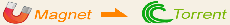
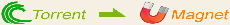
 magnet:?xt=urn:btih:63D65BCE4FF1EAA69D7361DD9D51FDF64DB24CDF
magnet:?xt=urn:btih:63D65BCE4FF1EAA69D7361DD9D51FDF64DB24CDF Torrent Down
Torrent Down