 Apple-Color-1-5-Essentia-7PRC
Apple-Color-1-5-Essentia-7PRC
 00. Welcome00 01. Welcome.mov8.51MB
00. Welcome00 01. Welcome.mov8.51MB 00. Welcome00 02. Using the exercise files.mov3.42MB
00. Welcome00 02. Using the exercise files.mov3.42MB 01. Setup01 01. Understanding the technical requirements of Color.mov3.65MB
01. Setup01 01. Understanding the technical requirements of Color.mov3.65MB 01. Setup01 02. The basics of suite setup.mov7.75MB
01. Setup01 02. The basics of suite setup.mov7.75MB 01. Setup01 03. Essential equipment Three-button mouse.mov2.51MB
01. Setup01 03. Essential equipment Three-button mouse.mov2.51MB 02. Color Concepts02 01. What is color grading.mov6.93MB
02. Color Concepts02 01. What is color grading.mov6.93MB 02. Color Concepts02 02. Understanding the color wheel and tonal range.mov5.96MB
02. Color Concepts02 02. Understanding the color wheel and tonal range.mov5.96MB 02. Color Concepts02 03. Decoding technical terminology for color grading.mov9.56MB
02. Color Concepts02 03. Decoding technical terminology for color grading.mov9.56MB 03. Color Workflows03 01. Overview of Color workflows.mov8.51MB
03. Color Workflows03 01. Overview of Color workflows.mov8.51MB 03. Color Workflows03 02. Round-tripping with Final Cut Pro and Color.mov16.19MB
03. Color Workflows03 02. Round-tripping with Final Cut Pro and Color.mov16.19MB 03. Color Workflows03 03. Emulating a tape-to-tape workflow.mov4.91MB
03. Color Workflows03 03. Emulating a tape-to-tape workflow.mov4.91MB 03. Color Workflows03 04. The RED workflow Ingesting as ProRes.mov12.87MB
03. Color Workflows03 04. The RED workflow Ingesting as ProRes.mov12.87MB 03. Color Workflows03 05. The RED workflow Ingesting as RED QuickTime files.mov11.55MB
03. Color Workflows03 05. The RED workflow Ingesting as RED QuickTime files.mov11.55MB 03. Color Workflows03 06. Importing DPX and Cineon files to create offline QuickTime files.mov13.73MB
03. Color Workflows03 06. Importing DPX and Cineon files to create offline QuickTime files.mov13.73MB 04. Preparing a Final Cut Pro Project for Color04 01. Evaluating a Final Cut project.mov11.27MB
04. Preparing a Final Cut Pro Project for Color04 01. Evaluating a Final Cut project.mov11.27MB 04. Preparing a Final Cut Pro Project for Color04 02. Creating self-contained clips.mov21.21MB
04. Preparing a Final Cut Pro Project for Color04 02. Creating self-contained clips.mov21.21MB 04. Preparing a Final Cut Pro Project for Color04 03. Dealing with composited clips.mov13.54MB
04. Preparing a Final Cut Pro Project for Color04 03. Dealing with composited clips.mov13.54MB 04. Preparing a Final Cut Pro Project for Color04 04. Working with stills and freeze frames.mov11.27MB
04. Preparing a Final Cut Pro Project for Color04 04. Working with stills and freeze frames.mov11.27MB 04. Preparing a Final Cut Pro Project for Color04 05. Working with speed-adjusted clips.mov10.55MB
04. Preparing a Final Cut Pro Project for Color04 05. Working with speed-adjusted clips.mov10.55MB 04. Preparing a Final Cut Pro Project for Color04 06. Working with multiclips.mov6.84MB
04. Preparing a Final Cut Pro Project for Color04 06. Working with multiclips.mov6.84MB 05. Overview of Color05 01. Nigating the Color Finder and opening projects.mov11.82MB
05. Overview of Color05 01. Nigating the Color Finder and opening projects.mov11.82MB 05. Overview of Color05 02. Understanding the eight rooms of Color.mov15.48MB
05. Overview of Color05 02. Understanding the eight rooms of Color.mov15.48MB 05. Overview of Color05 03. Essential preferences and project settings.mov17.02MB
05. Overview of Color05 03. Essential preferences and project settings.mov17.02MB 05. Overview of Color05 04. Nigating the Color timeline.mov23.48MB
05. Overview of Color05 04. Nigating the Color timeline.mov23.48MB 05. Overview of Color05 05. Understanding how to read Scopes.mov19.14MB
05. Overview of Color05 05. Understanding how to read Scopes.mov19.14MB 05. Overview of Color05 06. Evaluating contrast with Scopes.mov9.13MB
05. Overview of Color05 06. Evaluating contrast with Scopes.mov9.13MB 05. Overview of Color05 07. Evaluating color with Scopes.mov10.86MB
05. Overview of Color05 07. Evaluating color with Scopes.mov10.86MB 06. king Corrections in the Primary In Room06 01. What does the Primary In room do.mov14.97MB
06. king Corrections in the Primary In Room06 01. What does the Primary In room do.mov14.97MB 06. king Corrections in the Primary In Room06 02. Using the Color Balance controls to affect tonal range.mov10.79MB
06. king Corrections in the Primary In Room06 02. Using the Color Balance controls to affect tonal range.mov10.79MB 06. king Corrections in the Primary In Room06 03. Correcting underexposed footage with the Color Balance controls.mov9.86MB
06. king Corrections in the Primary In Room06 03. Correcting underexposed footage with the Color Balance controls.mov9.86MB 06. king Corrections in the Primary In Room06 04. Correcting overexposed footage with the Color Balance controls.mov8.50MB
06. king Corrections in the Primary In Room06 04. Correcting overexposed footage with the Color Balance controls.mov8.50MB 06. king Corrections in the Primary In Room06 05. Expanding contrast ratio with the Color Balance controls.mov14.82MB
06. king Corrections in the Primary In Room06 05. Expanding contrast ratio with the Color Balance controls.mov14.82MB 06. king Corrections in the Primary In Room06 06. Correcting color casts with the Color Balance controls.mov11.91MB
06. king Corrections in the Primary In Room06 06. Correcting color casts with the Color Balance controls.mov11.91MB 06. king Corrections in the Primary In Room06 07. Using Primary Curves.mov12.28MB
06. king Corrections in the Primary In Room06 07. Using Primary Curves.mov12.28MB 06. king Corrections in the Primary In Room06 08. Making contrast corrections with the Primary Luma curve.mov11.98MB
06. king Corrections in the Primary In Room06 08. Making contrast corrections with the Primary Luma curve.mov11.98MB 06. king Corrections in the Primary In Room06 09. Making color corrections with Primary Curves.mov14.62MB
06. king Corrections in the Primary In Room06 09. Making color corrections with Primary Curves.mov14.62MB 06. king Corrections in the Primary In Room06 10. Using the Basic and Advanced tabs of the Primary In room.mov14.35MB
06. king Corrections in the Primary In Room06 10. Using the Basic and Advanced tabs of the Primary In room.mov14.35MB 06. king Corrections in the Primary In Room06 11. Making primary corrections using the RED tab.mov14.99MB
06. king Corrections in the Primary In Room06 11. Making primary corrections using the RED tab.mov14.99MB 07. king Secondary Corrections07 01. What does the Secondaries room do.mov11.12MB
07. king Secondary Corrections07 01. What does the Secondaries room do.mov11.12MB 07. king Secondary Corrections07 02. Using the HSL eyedropper.mov9.32MB
07. king Secondary Corrections07 02. Using the HSL eyedropper.mov9.32MB 07. king Secondary Corrections07 03. Refining HSL keys with the HSL qualifiers.mov20.88MB
07. king Secondary Corrections07 03. Refining HSL keys with the HSL qualifiers.mov20.88MB 07. king Secondary Corrections07 04. Creating vignettes.mov13.96MB
07. king Secondary Corrections07 04. Creating vignettes.mov13.96MB 07. king Secondary Corrections07 05. Creating user shapes.mov21.17MB
07. king Secondary Corrections07 05. Creating user shapes.mov21.17MB 07. king Secondary Corrections07 06. Changing colors using the Hue curve.mov9.34MB
07. king Secondary Corrections07 06. Changing colors using the Hue curve.mov9.34MB 07. king Secondary Corrections07 07. Leing and removing colors using the Saturation curve.mov8.91MB
07. king Secondary Corrections07 07. Leing and removing colors using the Saturation curve.mov8.91MB 07. king Secondary Corrections07 08. Making luma adjustments to specific colors.mov8.36MB
07. king Secondary Corrections07 08. Making luma adjustments to specific colors.mov8.36MB 07. king Secondary Corrections07 09. Using multiple secondaries.mov12.00MB
07. king Secondary Corrections07 09. Using multiple secondaries.mov12.00MB 08. Using the Color FX Room08 01. What does the Color FX room do.mov10.38MB
08. Using the Color FX Room08 01. What does the Color FX room do.mov10.38MB 08. Using the Color FX Room08 02. Using presets and downloading Color FX looks.mov10.95MB
08. Using the Color FX Room08 02. Using presets and downloading Color FX looks.mov10.95MB 08. Using the Color FX Room08 03. Creating node trees.mov13.82MB
08. Using the Color FX Room08 03. Creating node trees.mov13.82MB 08. Using the Color FX Room08 04. Interlaced footage and node trees.mov7.02MB
08. Using the Color FX Room08 04. Interlaced footage and node trees.mov7.02MB 08. Using the Color FX Room08 05. Creating a day-for-night look.mov12.07MB
08. Using the Color FX Room08 05. Creating a day-for-night look.mov12.07MB 08. Using the Color FX Room08 06. Creating a defocused vignette.mov9.67MB
08. Using the Color FX Room08 06. Creating a defocused vignette.mov9.67MB 08. Using the Color FX Room08 07. Creating a film look.mov12.44MB
08. Using the Color FX Room08 07. Creating a film look.mov12.44MB 09. intaining Broadcast Safety and Making Corrections Using the Primary Out Room09 01. What is broadcast-safe color.mov3.62MB
09. intaining Broadcast Safety and Making Corrections Using the Primary Out Room09 01. What is broadcast-safe color.mov3.62MB 09. intaining Broadcast Safety and Making Corrections Using the Primary Out Room09 02. Using the broadcast-safe controls.mov6.73MB
09. intaining Broadcast Safety and Making Corrections Using the Primary Out Room09 02. Using the broadcast-safe controls.mov6.73MB 09. intaining Broadcast Safety and Making Corrections Using the Primary Out Room09 03. Making corrections using the Primary Out room.mov12.33MB
09. intaining Broadcast Safety and Making Corrections Using the Primary Out Room09 03. Making corrections using the Primary Out room.mov12.33MB 09. intaining Broadcast Safety and Making Corrections Using the Primary Out Room09 04. Maintaining RGB legality with Final Cut Pro's RGB Limit filter.mov11.38MB
09. intaining Broadcast Safety and Making Corrections Using the Primary Out Room09 04. Maintaining RGB legality with Final Cut Pro's RGB Limit filter.mov11.38MB 10. The Geometry Room10 01. What does the Geometry room do.mov8.33MB
10. The Geometry Room10 01. What does the Geometry room do.mov8.33MB 10. The Geometry Room10 02. Creating pan and scan adjustments.mov17.26MB
10. The Geometry Room10 02. Creating pan and scan adjustments.mov17.26MB 10. The Geometry Room10 03. Autotically motion-tracking corrections.mov17.23MB
10. The Geometry Room10 03. Autotically motion-tracking corrections.mov17.23MB 10. The Geometry Room10 04. nually motion-tracking corrections.mov14.70MB
10. The Geometry Room10 04. nually motion-tracking corrections.mov14.70MB 11. Grade nagement11 01. Using multiple grades.mov18.70MB
11. Grade nagement11 01. Using multiple grades.mov18.70MB 11. Grade nagement11 02. Copying and dragging corrections and grades.mov15.68MB
11. Grade nagement11 02. Copying and dragging corrections and grades.mov15.68MB 11. Grade nagement11 03. Sing corrections and grades.mov17.48MB
11. Grade nagement11 03. Sing corrections and grades.mov17.48MB 11. Grade nagement11 04. Using groups.mov15.23MB
11. Grade nagement11 04. Using groups.mov15.23MB 11. Grade nagement11 05. Using the Still Store room.mov13.23MB
11. Grade nagement11 05. Using the Still Store room.mov13.23MB 12. king Corrections Over Time12 01. How to keyframe in Color.mov18.20MB
12. king Corrections Over Time12 01. How to keyframe in Color.mov18.20MB 12. king Corrections Over Time12 02. Keyframing exposure changes.mov14.14MB
12. king Corrections Over Time12 02. Keyframing exposure changes.mov14.14MB 12. king Corrections Over Time12 03. Keyframing for a mood change.mov9.69MB
12. king Corrections Over Time12 03. Keyframing for a mood change.mov9.69MB 12. king Corrections Over Time12 04. Keyframing vignettes.mov14.38MB
12. king Corrections Over Time12 04. Keyframing vignettes.mov14.38MB 13. Conforming and Reconforming Projects13 01. What are conforming and reconforming.mov3.01MB
13. Conforming and Reconforming Projects13 01. What are conforming and reconforming.mov3.01MB 13. Conforming and Reconforming Projects13 02. Using a Cine Tools database to conform a project.mov10.37MB
13. Conforming and Reconforming Projects13 02. Using a Cine Tools database to conform a project.mov10.37MB 13. Conforming and Reconforming Projects13 03. Reconforming a Final Cut Pro project.mov7.09MB
13. Conforming and Reconforming Projects13 03. Reconforming a Final Cut Pro project.mov7.09MB 14. Rendering and Output14 01. Preparing for rendering and output.mov7.41MB
14. Rendering and Output14 01. Preparing for rendering and output.mov7.41MB 14. Rendering and Output14 02. Adding clips to the render queue and rendering.mov14.07MB
14. Rendering and Output14 02. Adding clips to the render queue and rendering.mov14.07MB 14. Rendering and Output14 03. Rendering RED projects.mov7.44MB
14. Rendering and Output14 03. Rendering RED projects.mov7.44MB 14. Rendering and Output14 04. Using the render log.mov5.02MB
14. Rendering and Output14 04. Using the render log.mov5.02MB 14. Rendering and Output14 05. Sending a Color project back to Final Cut Pro.mov5.05MB
14. Rendering and Output14 05. Sending a Color project back to Final Cut Pro.mov5.05MB 14. Rendering and Output14 06. king changes after rendering from Color.mov8.05MB
14. Rendering and Output14 06. king changes after rendering from Color.mov8.05MB 14. Rendering and Output14 07. Dealing with gam and color space for delivery.mov11.81MB
14. Rendering and Output14 07. Dealing with gam and color space for delivery.mov11.81MB 15. Conclusion15 01. Goodbye.mov906.91KB
15. Conclusion15 01. Goodbye.mov906.91KB
- CreateTime2017-09-15
- UpdateTime2017-09-15
- FileTotalCount83
- TotalSize937.19MBHotTimes6ViewTimes12DMCA Report EmailmagnetLinkThunderTorrent DownBaiduYunLatest Search: 1.ONSD-376 2.JUSD-439 3.MXBD-015 4.DORSD-57 5.DJSB-27 6.SAD-268 7.IDBD-229 8.ONSD-589 9.RKI-136 10.TNSD-23 11.ONSD-468 12.IDBD-194 13.VEMA-007 14.NFDM-196 15.YLW-4095 16.DAID-016 17.SLW-011 18.IDBD-377 19.KBKD-934 20.ALX-370 21.DKSW-150 22.SWF-189 23.SMA-567 24.HUNT-435 25.KAR-373 26.HRDV-756 27.LESJ-302 28.HITMA-259 29.PTS-324 30.FLOA-016 31.RHE-330 32.HIZ-001 33.DANDY-523 34.DAID-039 35.OKAX-189 36.NEXTS-1071 37.VND-202 38.TOMN-098 39.YSAD-024 40.YLWT-002 41.SPRD-1102 42.BBVR-007 43.VRTM-461 44.GOJU-129 45.105 46.041 47.405 48.053 49.209 50.309 51.033 52.202 53.514 54.413 55.011 56.504 57.108 58.952 59.4022 60.423 61.027 62.457 63.275 64.017 65.002 66.005 67.002 68.014 69.054 70.354 71.183 72.013 73.612 74.112 75.049 76.008 77.137 78.054 79.261 80.028 81.118 82.002 83.217 84.033 85.418 86.1245 87.905 88.068 89.155 90.21412 91.149 92.425

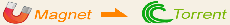
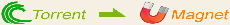
 magnet:?xt=urn:btih:880167E47E3DC1C7F14FE247E6C42A16600FE38A
magnet:?xt=urn:btih:880167E47E3DC1C7F14FE247E6C42A16600FE38A Torrent Down
Torrent Down